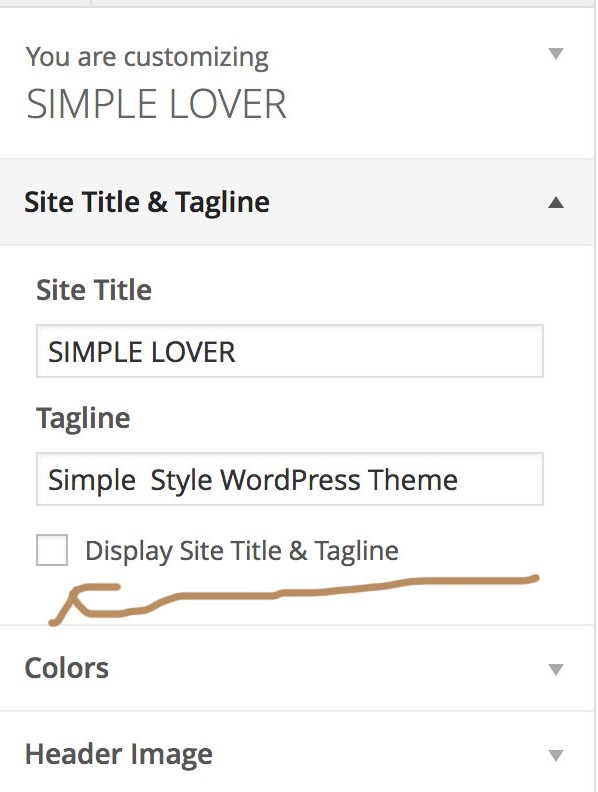1.Go to dashboard >Appearance>Header.
1.Go to dashboard >Appearance>Header.
2. Choose your Header Image from your computer(or Media Library if you uploaded it there), “Skip Cropping” Header and press Upload.
3. Click “Save Changes”.
NOTE:
Turn off the check box “Display Site Title &Tagline” Please.
See the video Tutorial