1. Close eye symbols of other groups , just show one group page that you would like to save.
– Save each group (page) to jpg hires (File>Save as>jpg >Choose quality:12,maximum). Then you can send all hires jpgs to printing company
– Save each group (page) as pdf. Please duplicate the document . Go to Image > Duplicate. Now you have a new duplicate document. Delete all other pages, just keep one page you want to save. Go to (File > Save as > pdf > Hires for printing ). Do the same way for other pages.
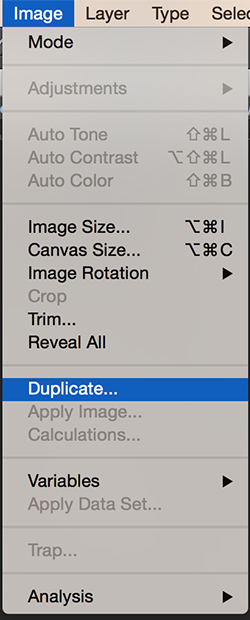
You can send all pages to print or you can use pdf professional to merge all pdf pages into one page.
