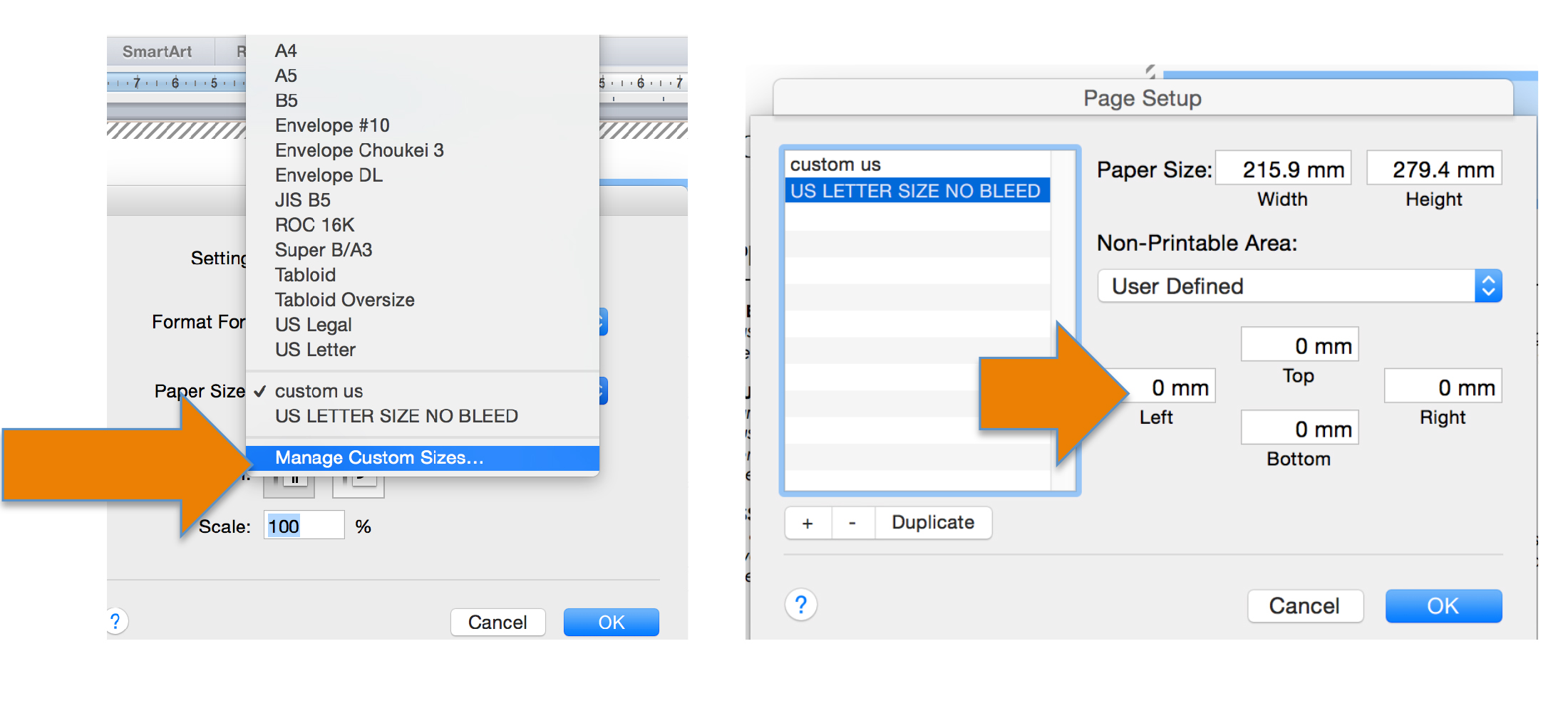Some of my customers bought my menu templates from aiwsolutions.net and don’t know how to change the size from A4 to A5. Here is how to resize A4 to A5
1. Please edit the text in the A4 menu template, then go to page setup, set bleed 0mm (top, right, button, left), then save the menu A4 to pdf file.
2. Now you will resize the A4 pdf to the A5 pdf file , please choose some of below tools to resize your pdf file.
- Upload your PDF file.
- Choose the page size from the dropdown list of common page size standards.
- Click on “Save Changes”.