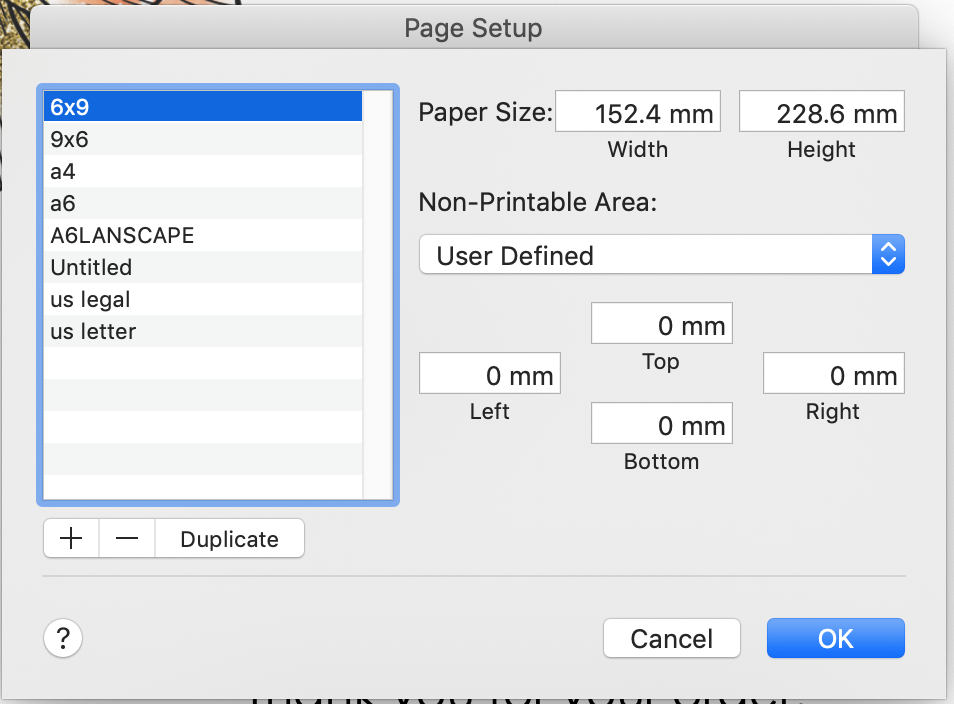Note: How to make a full bleed PDF from Word
Select File > Page Setup
In the Paper Size dropdown menu, chose Manage Custom Sizes
Click on the “+” sign and type a descriptive name, like “Edge to edge”
Under Non-Printable Area, choose User Defined
Enter zero for all margin values