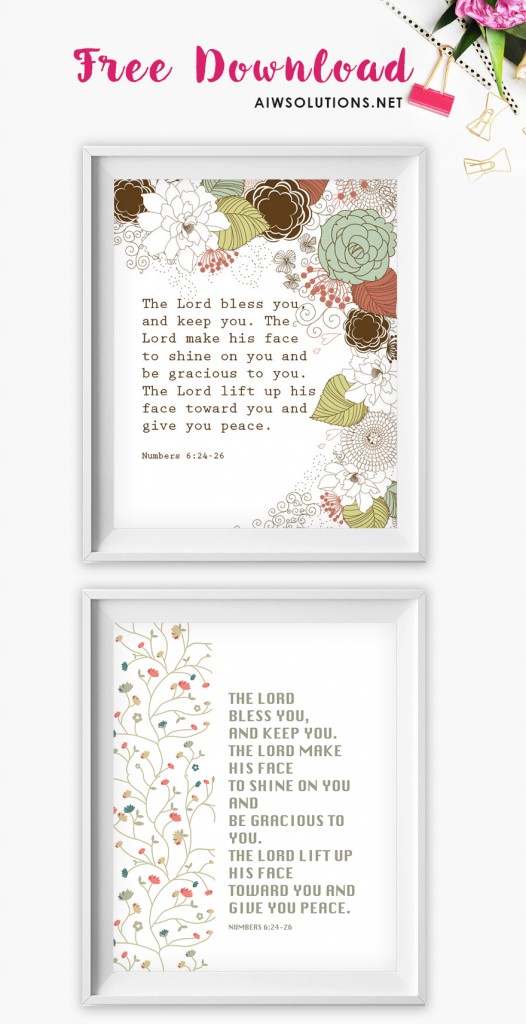Free download Numbers 6:24-26 Wall Art, Scripture Art, The Lord Bless You Bible Verse Wall Art, Religious Gift, Inspirational Print, Religious Nursery Art
Author Archives: aiwsolutions
Check out theme31.aiwsolutions.net for the demo Step 1. UPLOAD YOUR LOGO – Dashboard > Appearance > Customize – Click on AIWS Menu Settings > Upload your logo. Please make sure your logo size smaller than 200 px width.
This post will show you how to add social media icons to navigation bar on the theme Starward – http://theme30.aiwsolutions.net/
Here is the video that show you how to create a circle profile image in Photoshop
Please open the icon folder and do the following steps 1. Upload Social Icons to your hosting : Dashboard>Media>Add new 2. Dashboard>Media>Library > Click on Edit icon > Copy the icon URL
– Dashboard > Appearance > Menu – Select the Pages that you would like to add to the menu, Click on the “Add to Menu” button – Drag each item into the order you prefer. – Check the “Top Primary Menu” check box> “Save Menu” and DONE
Today I will show you how to create a home page similar as below image
Selling wholesale products is a big business and you will need a product catalog to showcase your product. Making a catalog is very easy, You can use this catalog template to create an online catalog or printing catalog by your self This Tutorial will show you how to add images to my product catalog Template by using […]
This Tutorial will show you how to add images to my product catalog Template by using Indesign.
Whether you’re a photographer, event planner, restaurant, spa, beauty owner…this A4 Flyer is a perfect template for you. This is an editable template so you can use it for your new products or for business promotion…. It would also be great to print it from your local printer. You can buy the template here Select […]
This Tutorial will show you how to add images to my Line Sheet Templates by using Photoshop
This Tutorial will show you how to add images to my Line Sheet Templates MS WORD Questions and Answers … Before adding images to word template, please make sure all your image heights are smaller or equal to the height of the template box. Please resize your images before adding them to your line sheet. […]
In this video, I will show you how to insert a widget to your wordpress theme.
In this post I will provide you with instructions on how to install and activate your WordPress themes that you have bought from my shop