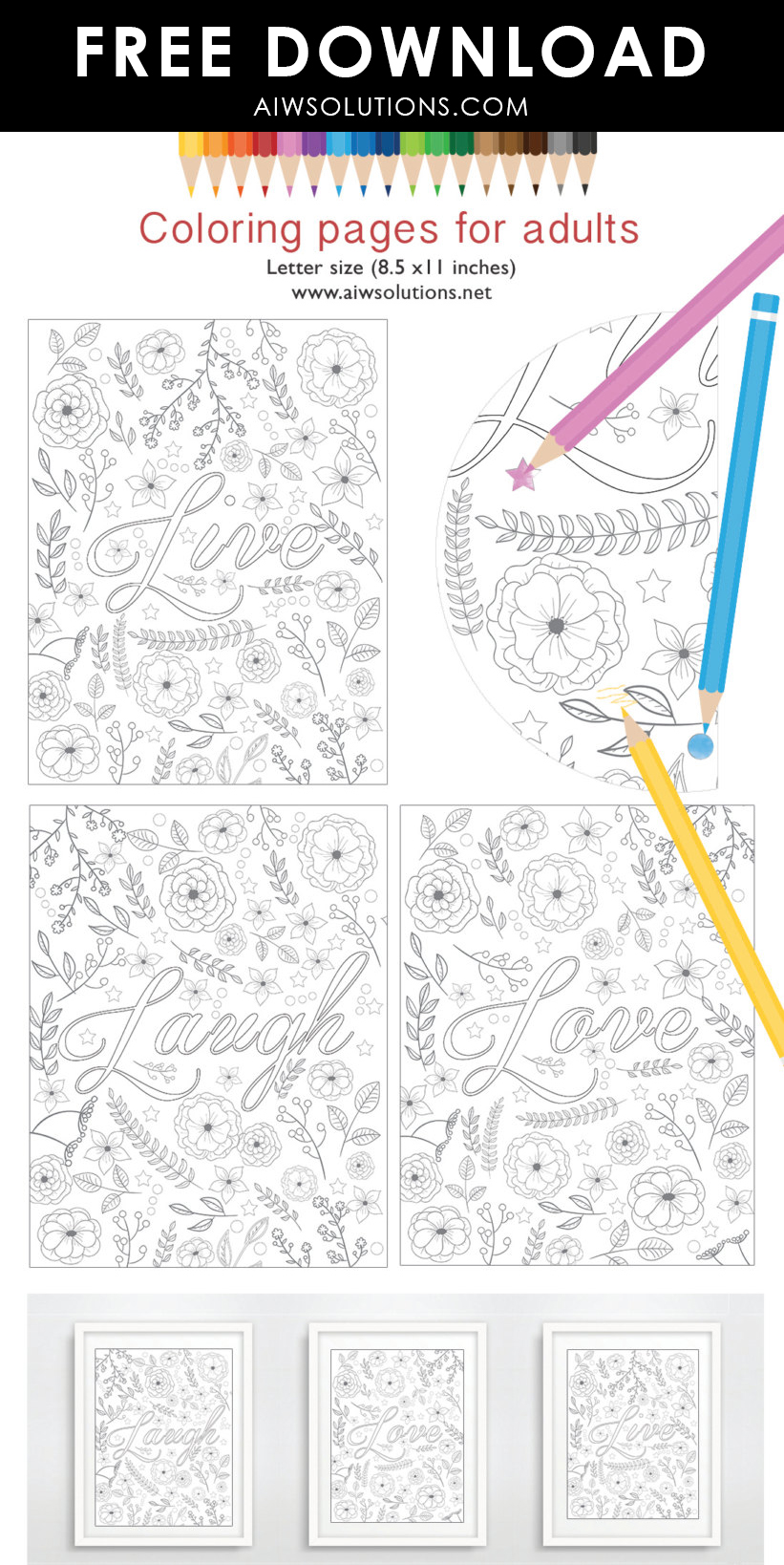This Tutorial will show you how to add images to my product catalog Template
How to export MS Word catalog to pdf : 1- Click the Microsoft Office button, move to Save As, and click PDF Or XPS. 2- Click the Options button to set Bookmarks, designate whether you want to save a part of the document or the entire document, and/or exclude document elements from the file. Click […]
This Tutorial will show you how to edit business card template by using photoshop. Select the Move Tool (v) you get a couple of options at the top: Auto Select:”Layer” and “Group”. Please choose “Layer”.Ticking Auto-Select lets you select any layer by directly clicking on them.
This Tutorial will show you how to add images to my product catalog Template
This Tutorial will show you how to add color swatches to my Line Sheet Templates Before adding images to word template, please make sure all your image heights are smaller or equal to the height of the template box. Please resize your images before adding them to your line sheet. You can use free tools […]
Buy the template here http://www.aiwsolutions.net/shop/menu-template/menu-id11-2/
Check out the template for Landscape Product Catalog and Portrait Product Catalog templates here
There are 2 ways to add Profile Image in WordPress Sidebar
Step 1. Add featured image for your post, max width size of featured image is 1100px .
In this tutorial I’ll walk you through how to create your own E-blast or Email Newsletter layout using my templates in Photoshop.
Download free PRINTABLE Art “Life doesn’t have to be perfect to be wonderful” Please like and share this to your friends :). Enjoy !
Download free PRINTABLE Art “I’m not here to be Average. I’m here to be Awesome” Please like and share this to your friends :). Enjoy !