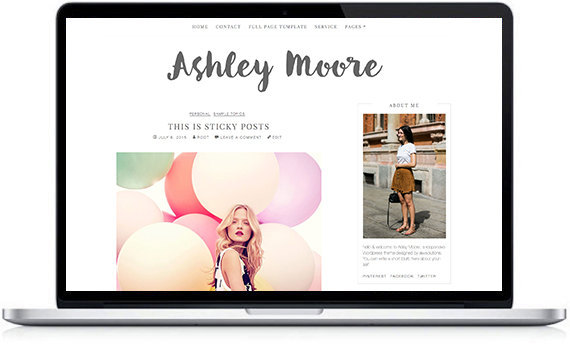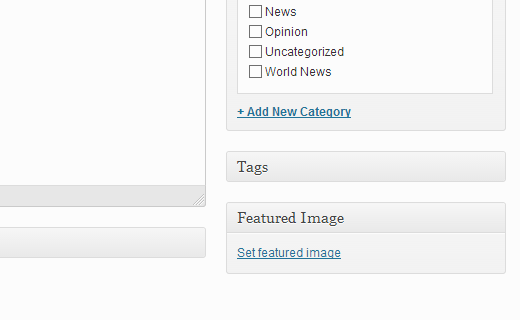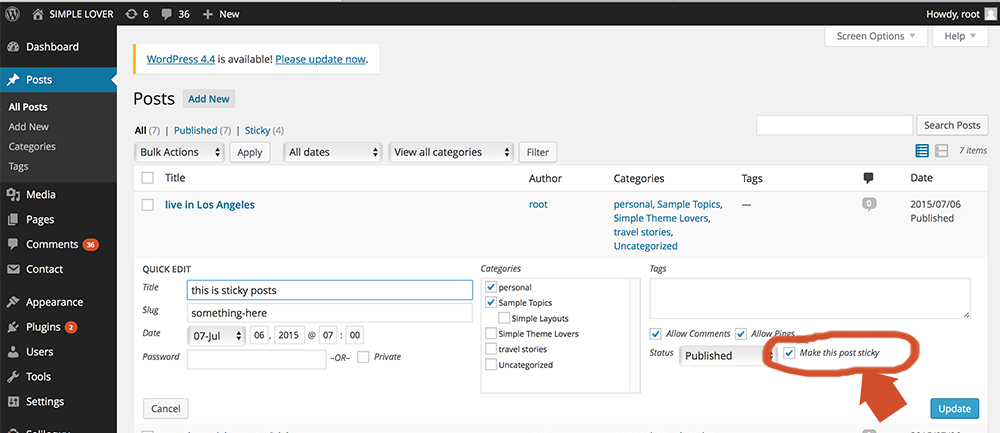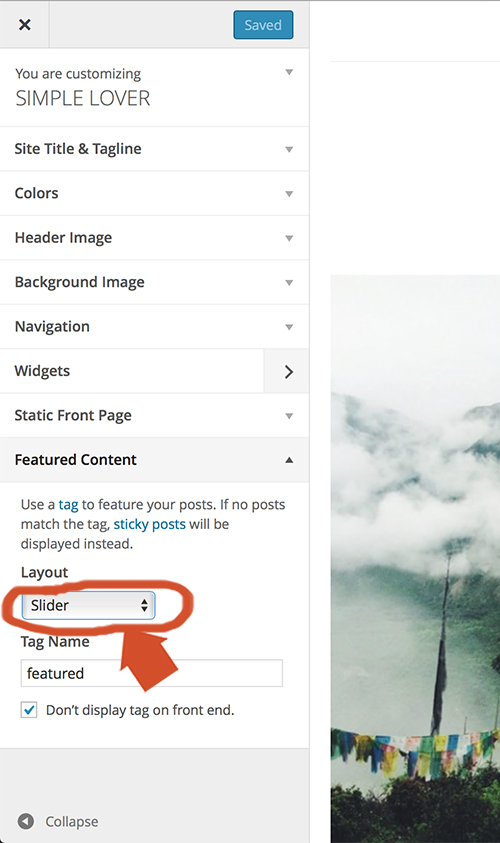Step 1. Add featured image for your post, max width size of featured image is 1100px .
Open your post and scroll down a little to see a box called featured images on the right hand side of the screen. See below image
Step 2. Create a sticky post
Dashboard> Posts >All Post. Choose the post you would like to make sticky post. Click on quick Edit > Make this post sticky.
Step 3. Show sticky posts slider
Dashboard> Appearance > Customize >Featured Content>Slider . Press “Save” and Done