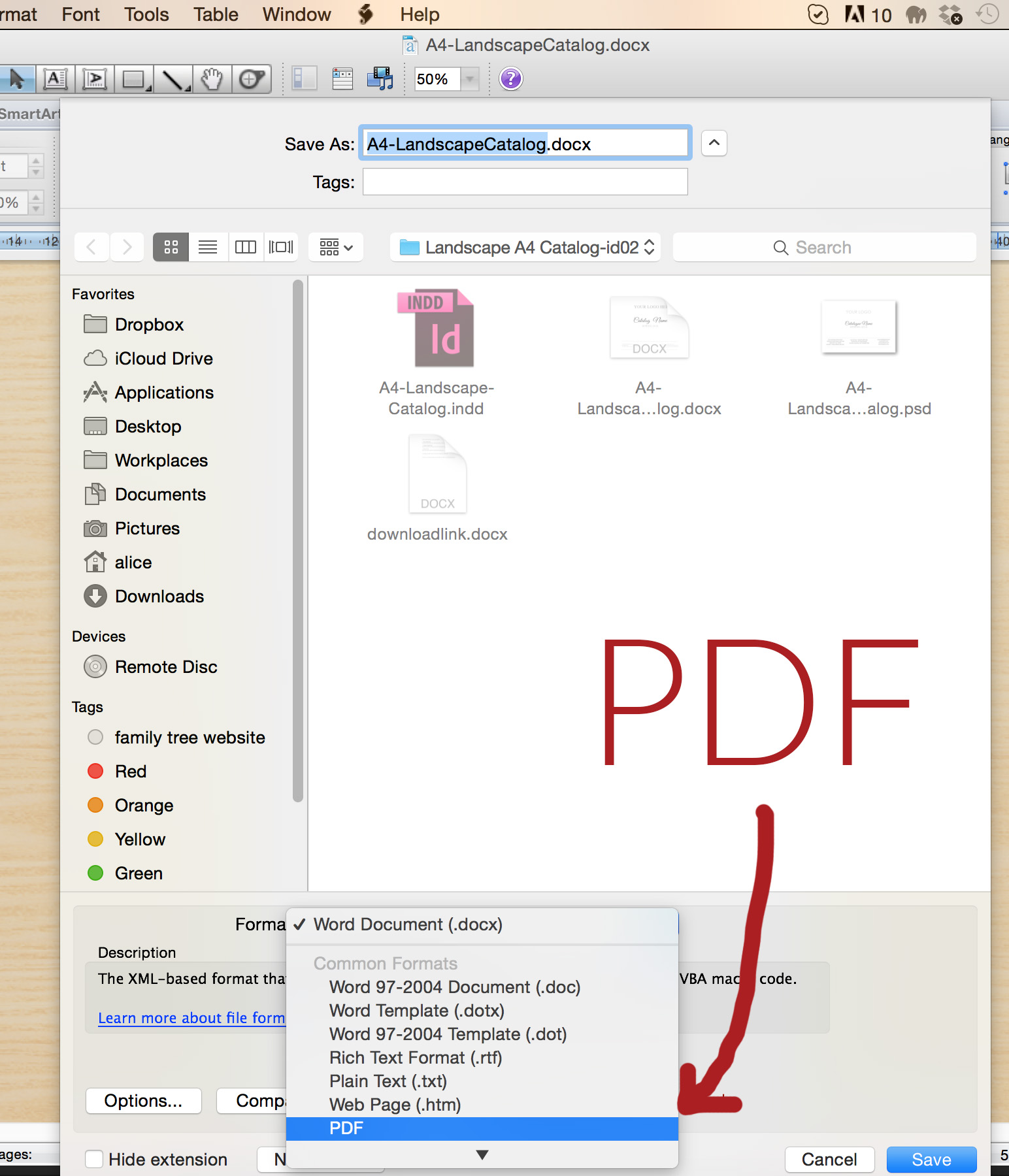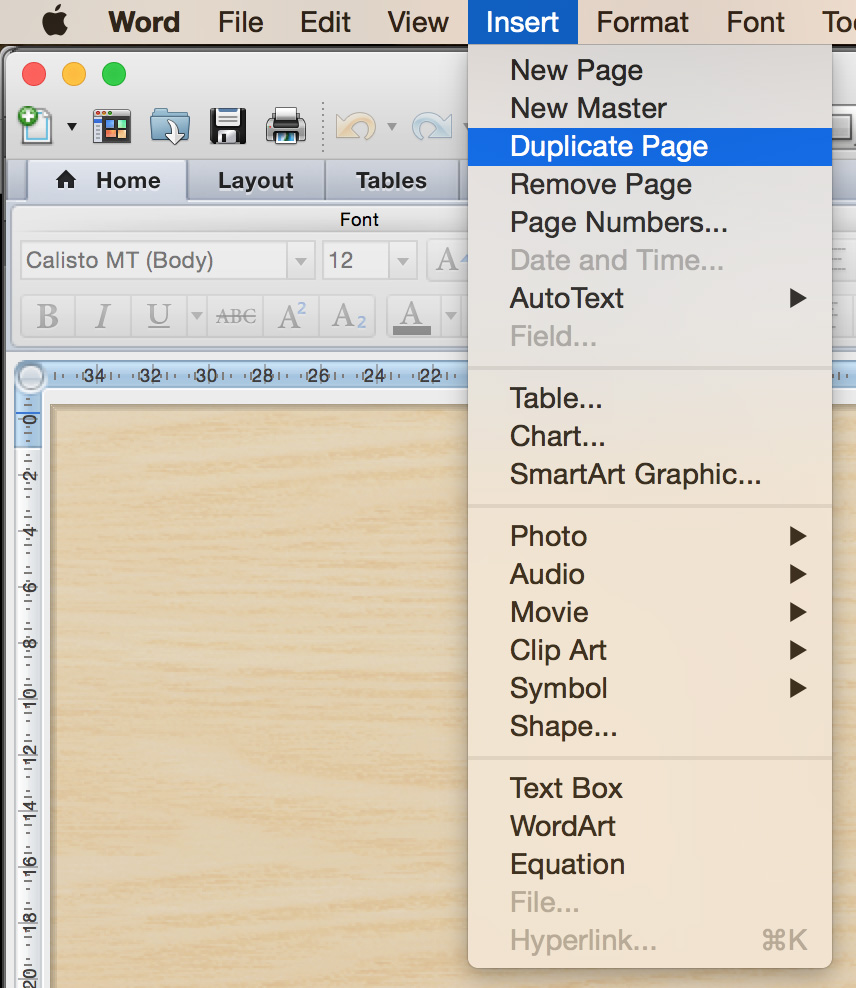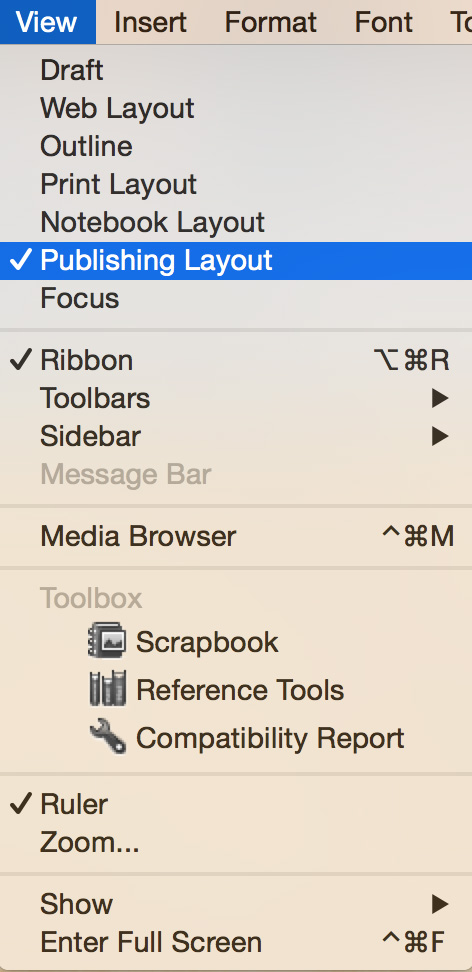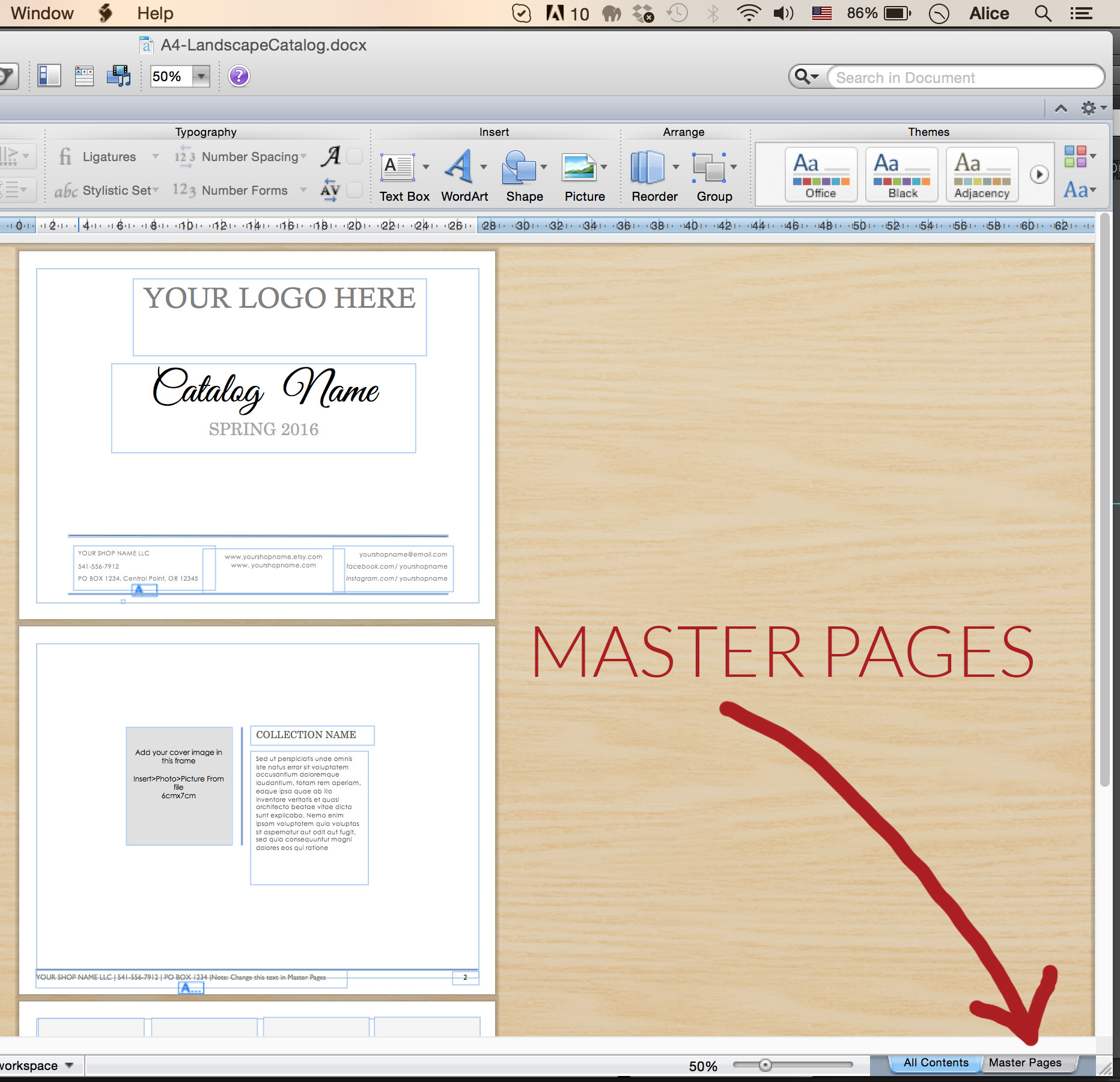How to export MS Word catalog to pdf :
1- Click the Microsoft Office button, move to Save As, and click PDF Or XPS.
2- Click the Options button to set Bookmarks, designate whether you want to save a part of the document or the entire document, and/or exclude document elements from the file. Click OK.
3- Click the appropriate button for Standard or Minimize optimization.
4- Click Publish.
How to add or delete catalog pages from the MS WORD catalog template
Add a MS Word Catalog Page
To add a new blank page to your document, go to the Document Elements tab of the Ribbon and under Insert Pages click Blank.
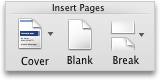
To insert a page break, which forces all of the subsequent content onto the next page:
- Click at the beginning of the paragraph that you want to follow the page break.
- On the Layout tab of the ribbon, click Break.
- Click Page to insert a page break.
Delete a MS Word Catalog Page
- Go to the page you want to remove.
- On the View menu, click Publishing Layout.
- On the Layout tab of the Ribbon, under Pages, click Remove
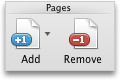 If that didn’t work, then the cause of the blank page will take a little more investigation.
If that didn’t work, then the cause of the blank page will take a little more investigation.Duplicate a MS Word Catalog Page
How to edit the master page in ms word
- MS Word> View> Publishing Layout
- Cilck on the Master tab at the bottom right corner