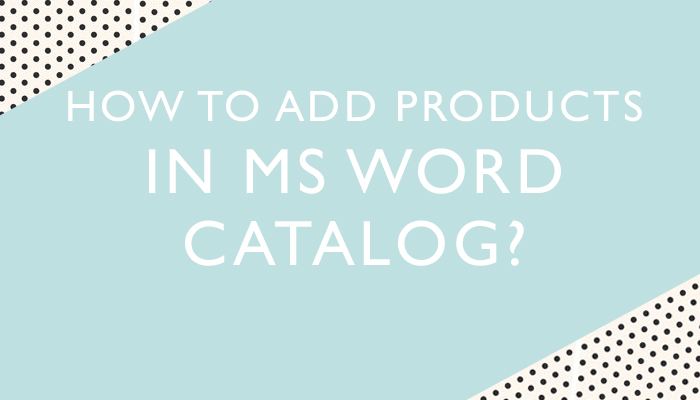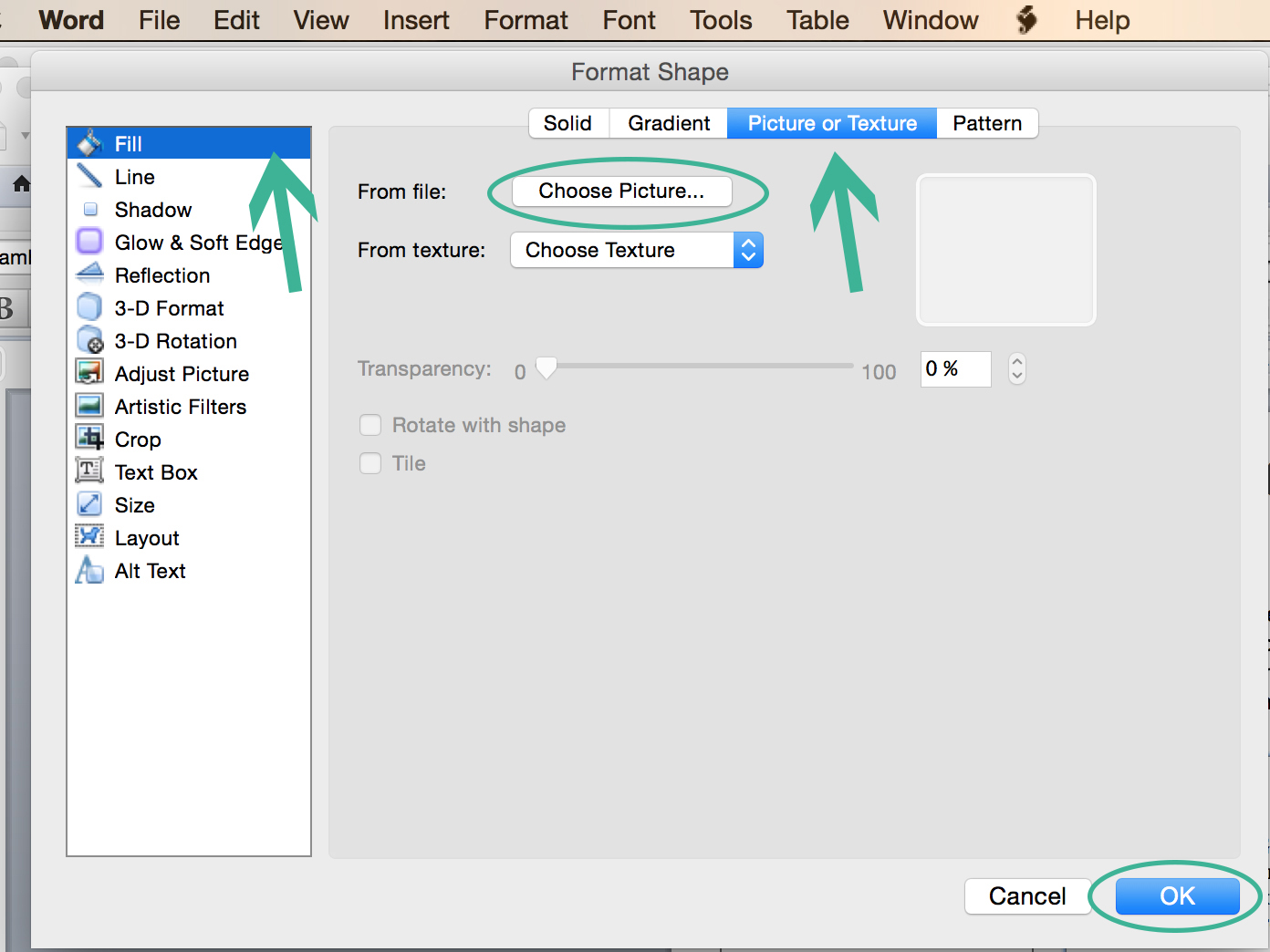Check out the template for Landscape Product Catalog and Portrait Product Catalog templates here
Landscape Product catalog
*** OTHER WAY TO INSERT IMAGES TO TEXT BOX
- Please resize your images to the size in the text box before adding it to ms word.
- Right click on the text box the choose “Format Shape”, In the “Format Shape” please click on “Fill”>choose the tab “Picture and texture”>”Choose picture from file” add you picture and press “OK” button
– Ms Word template with 15 Product pages and cover – You can duplicate more pages- very easy
– Photoshop Template with 15 Product pages and cover – You can duplicate more pages- very easy
– InDesign Template with 15 product pages and cover – You can duplicate more pages- very easy
– International A4
– 300DPI (CMYK mode) that is print ready with bleed
– Easy to edit & customize