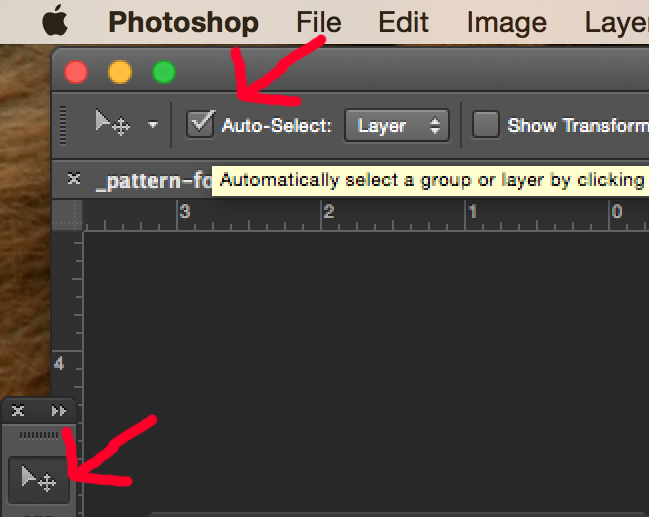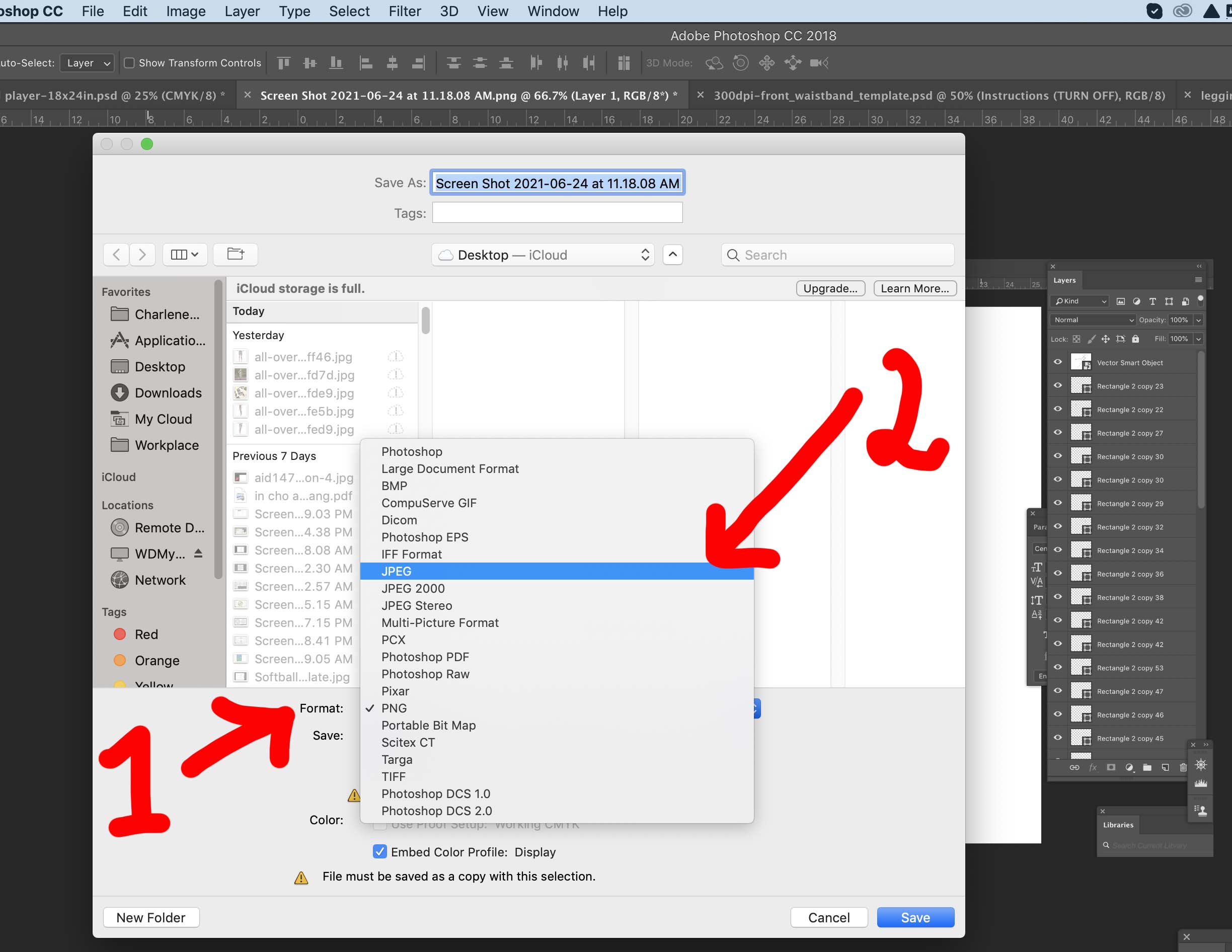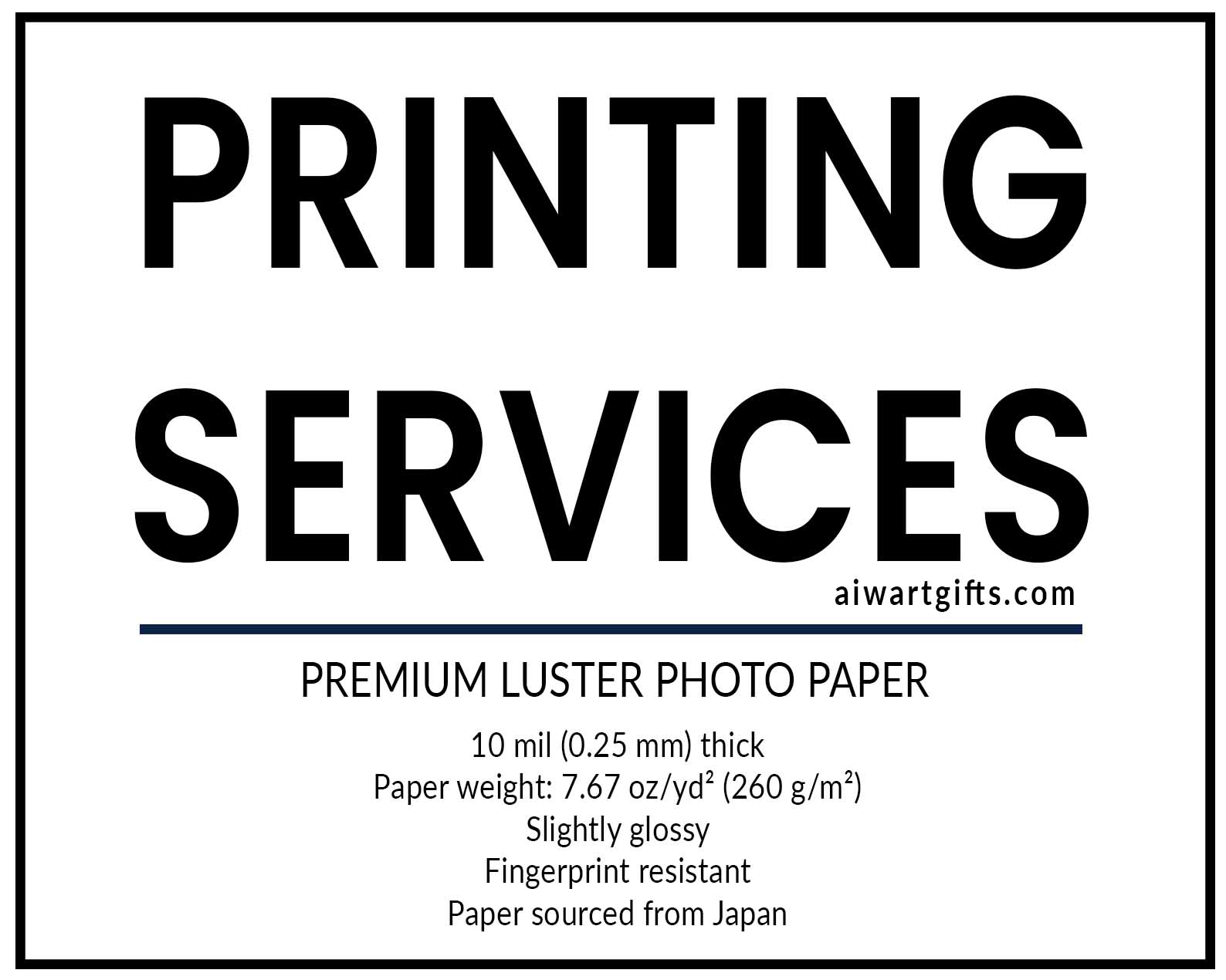If you don’t have Photoshop software on your computer, you can download the trial version at this link:https://www.adobe.com/products/photoshop/free-trial-download.html
To make sure you can use the template – Download the Photoshop test file before you buy the template at this link: DOWNLOAD THE TEST FILE
Select the Move Tool (v) you get a couple of options at the top: Auto Select:”Layer” and “Group”. Please choose “Layer”.Ticking Auto-Select lets you select any layer by directly clicking on them.
How do I save a file as a JPEG or PNG to print out?
1. Click the “File” menu and then click the “Save As” command.
2. In the Save As window, choose the JPG or PNG format on the “Save As Type” drop-down menu and then click the “Save” button.
Want to print your art work? Please click here or email me.