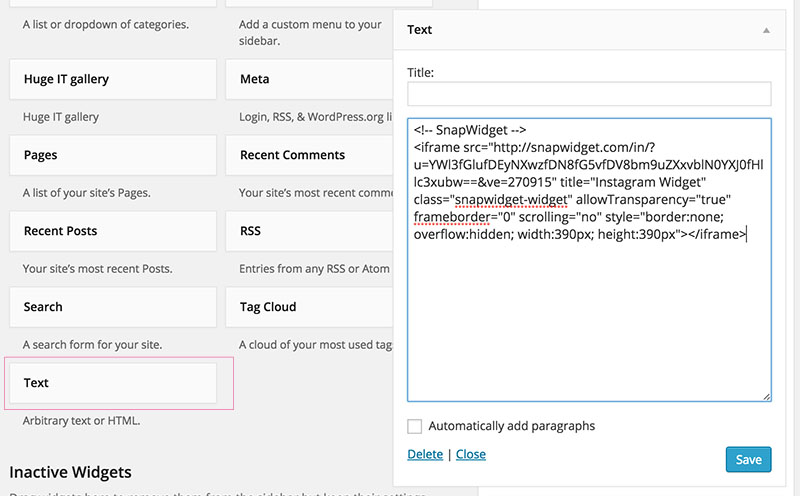There are 3 great locations to put the Instagram photo widget to your wordpress blog: (1) your blog’s sidebar (2) your blog’s footer or (3) blog header.
I have searched and found that there are so many tools that you can use to add an Instagram Photo Widget to your wordpress Blog. You can try Statigram , snapwidget, intagme…
Today I will show you how to add an Instagram Photo Widget to Your WordPress Blog using snapwidget
snapwidget
Step 1. Customise your widget
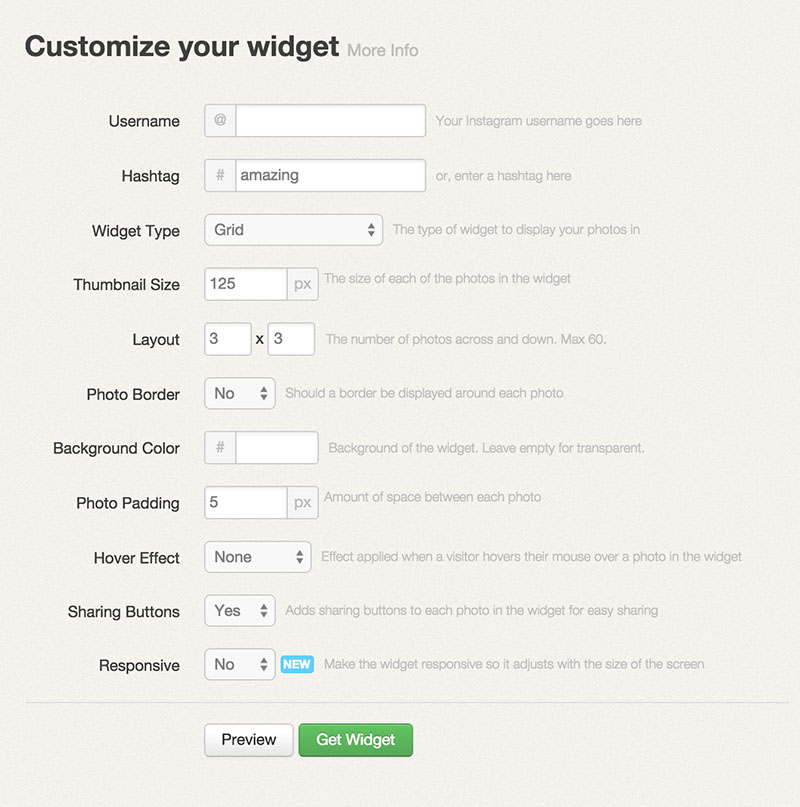
Step 2. Click on the green “Get Widget” button and copy the provided code
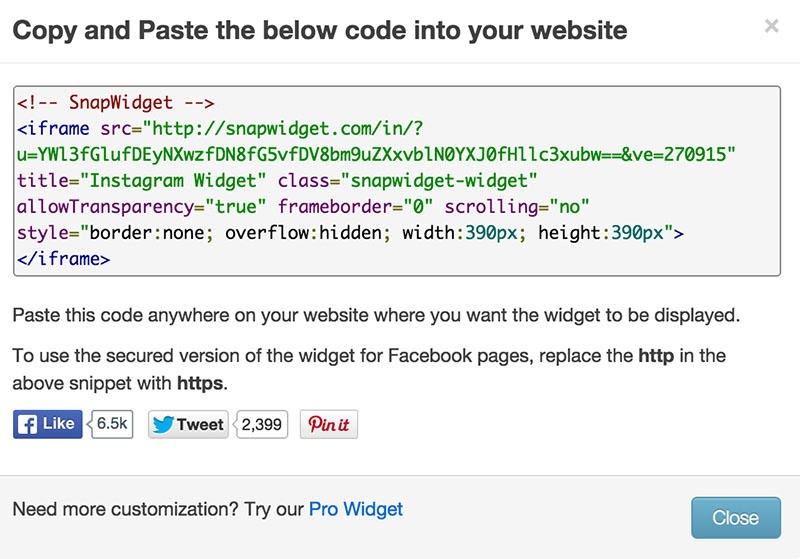
Step 3. Go to Appearance > Widgets and add a new text widget to the position that you want your Instagram widget to appear and paste the copied code into the text box. Press Save and done.