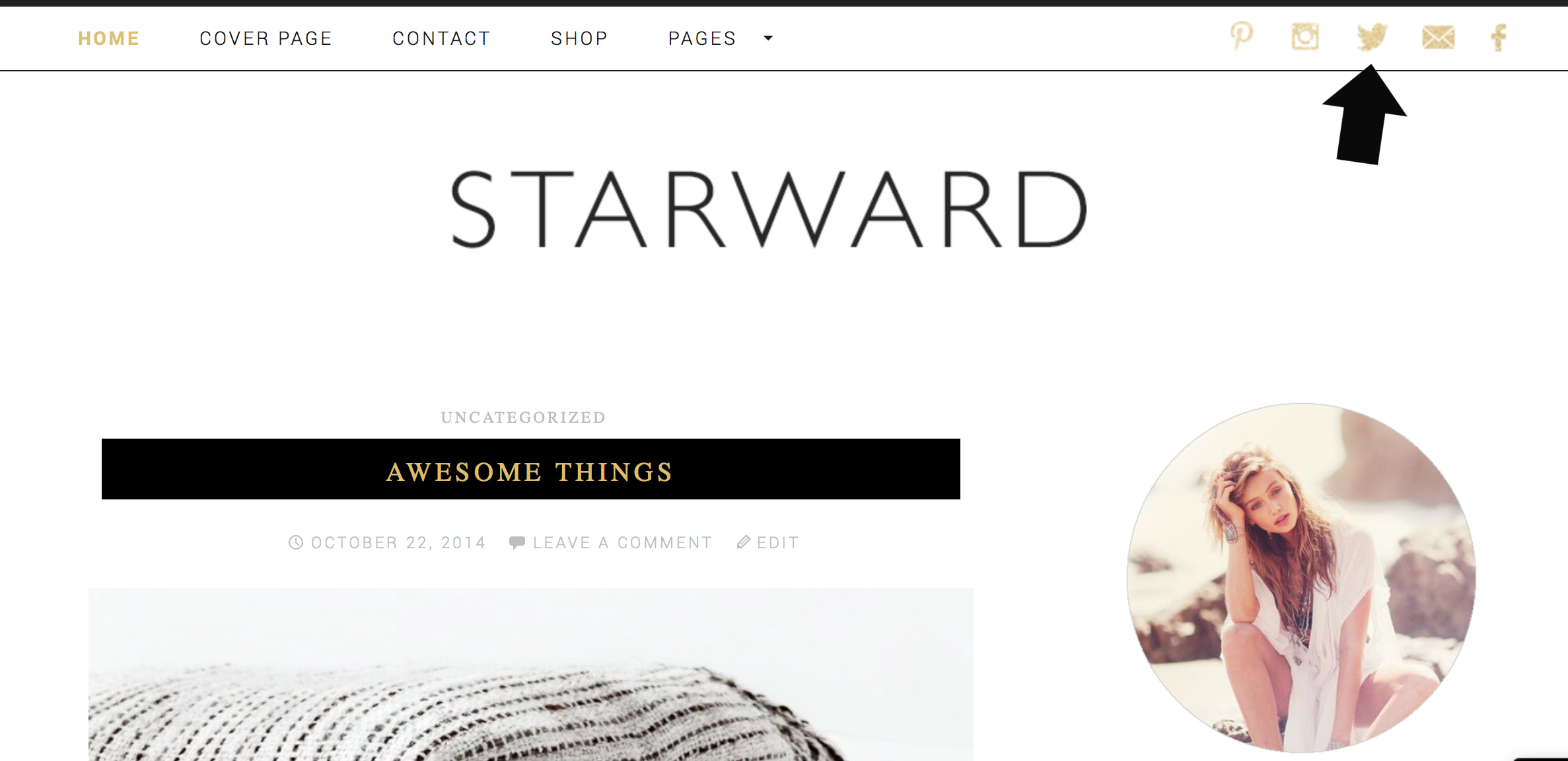This post will show you how to add social media icons to navigation bar on the theme Starward – http://theme30.aiwsolutions.net/
Dashboard > Appearance>Widget>Extra Social Widget area on nav bar
Here you can add your social widget plugin or add your dowloaded icons to the right side of navigation bar.
1. In your WordPress dashboard go to Media > Add New.
2. Upload Social Icons in Icon folder to your hosting.
Go to Dashboard\Media\Library, Click on image and get the image url.
3. Add text widget to the The Extra social widget area on nav bar
4. Add below code to your text widget
<a href=”your-social-link-here” target=”_blank >
<img src=”paste-your-social- image-link-that-you-have-copied-here” alt=””></a>
5. Save the text widget and review.